 Stella Maris Media
Stella Maris MediaOur eBooks advantages
Have you ever wondered why to buy and read ebooks, or digital books, instead of the classical printed versions?
Our publications are compiled and optimized from the ground up to be read in the most popular eReaders. So unlike the print versions you can always have them with you in your favorite ereader, like your iPad, Kindle, iPhone, iPod touch, etc. They are available in both the Apple iBookstore and the Amazon Kindle store
Never those very large PDF files or facsimiles, but always newly formatted content from scratch for streamlined and easy to read digital publications.
Please see below some of the advantages and features of the digital editions of the Mystical City of God series, in this case with examples from the books on the kindle app on an iPad and on a Kindle reader:
Choose your font size and paragraph style
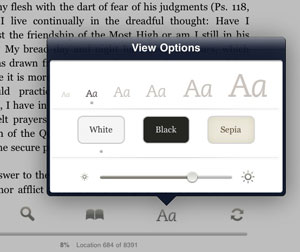
Do you prefer (or need) "large print" book editions? Do you want more text in a page?. This is no problem with an eReader, where you can select the text size according to your preferences and sight, or you can specify the paragraphs format according to your liking.
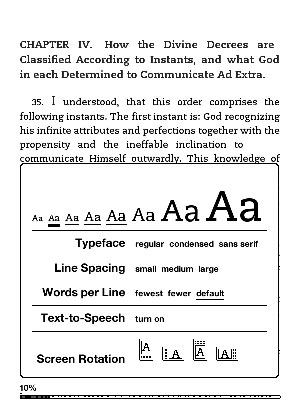
Dictionary
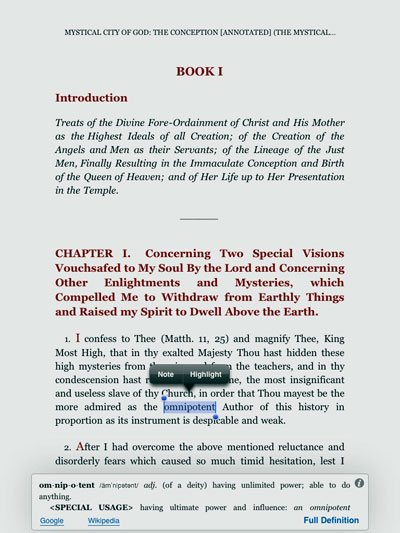
Have always at hand a dictionary to check the meaning of that particular word or phrase. No need to leave the book.
Even lookup for the same word also in Wikipedia or the web, should you want even more information about it.
Full text searches
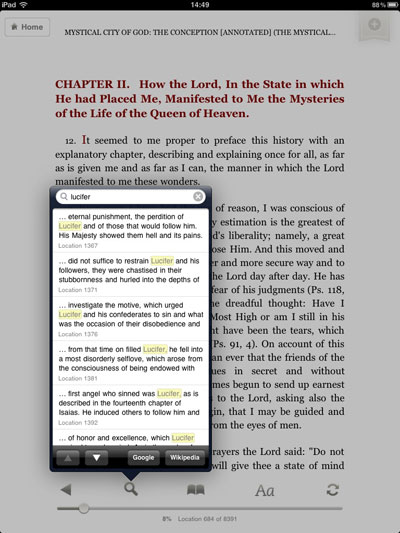
Search quickly across the whole book for that particular word or sentence, and jump directly to it in the book from the search results.
Highlight text or make notes
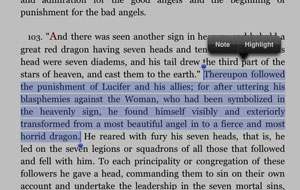
For those particular paragraphs in the book that you want later to review or find quickly, for your personal study or to share with others.
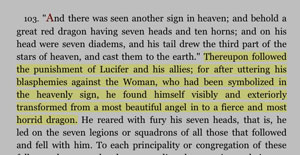
Review your notes or highlights
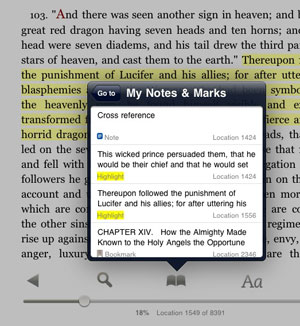
Quickly display all the notes and highlights you have made on your book, and jump directly to them in the book from the summary list.
This is extremely handy for study purposes.
The notes and highlights, as well as your bookmarks, are synchronized wirelessly, so you can have the same book in your kindle and in your iPhone, and they will be updated automatically, so you can continue the reading you were doing on your ipad last night the next morning when you open the same book in your phone while commuting or waiting at the dentist office.
Your favorite book view
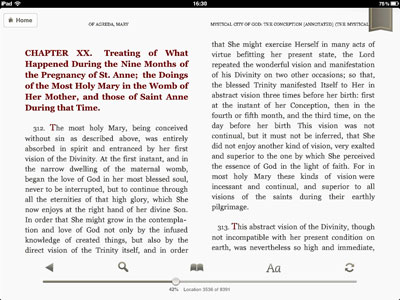
On the iPad, display your book just the way you want, one page while on portrait orientation, of just rotate the iPad sideways to display the book in a classical side-by-side 2 page view.